This page was generated from `/home/lectures/exp3/source/snippets/Wave Explorer.ipynb`_.
EXP3 Snippets: Wave Explorer¶
This notebook provides function and plots to explore plane waves and spherical waves. You may need some experience in Python programming.
[2]:
import numpy as np
import matplotlib.pyplot as plt
from time import sleep,time
from ipycanvas import MultiCanvas, hold_canvas,Canvas
import matplotlib as mpl
import matplotlib.cm as cm
%matplotlib inline
%config InlineBackend.figure_format = 'retina'
# default values for plotting
plt.rcParams.update({'font.size': 12,
'axes.titlesize': 18,
'axes.labelsize': 16,
'axes.labelpad': 14,
'lines.linewidth': 1,
'lines.markersize': 10,
'xtick.labelsize' : 16,
'ytick.labelsize' : 16,
'xtick.top' : True,
'xtick.direction' : 'in',
'ytick.right' : True,
'ytick.direction' : 'in',})
Plane Waves¶
A plane wave is a solution of the homogeneous wave equation and is given in its complex form by
where the two exponentials contain an spatial and a temporal phase.
A wave is a physical quantity which oscillates in space and time. Its energy current density is related to the square magnitude of the amplitude. We will include in the following the spatial and the temporal phase. For plotting just the spatial variation of the wave, you may just use the spatial part of the equation
But since we also want to see the wave propagate, we will directly include also the temporal dependence on our function. In all of the computational examples below we set the amplitude of the wave
The propagation of the wave is defined by wavevector
The wavevector is providing the direction in which the wavefronts propagate. It is also proportional to the momentum of the wave, which will be important if we consider the refraction process a bit later. The magnitude of the wavevector is related to the wavelength
At the same time, its magnitude is also given by the frequency of the light devided by the wave vector. The latter is called a dispersion relation.
With a few lines of Python code, we will explore planes waves as well as their propagation.
[3]:
def plane_wave(k,omega,r,t):
return(np.exp(1j*(np.dot(k,r)-omega*t)))
Lets have a look at waves and wave propagation. We want to create a wave, which has a wavelength of 532 nm in vacuum.
[4]:
wavelength=532e-9
k0=2*np.pi/wavelength
c=299792458
omega0=k0*c
It shall propagate along the z-direction and we wull have a look at the x-z plane.
[5]:
vec=np.array([0.,0.,1.])
vec=vec/np.sqrt(np.dot(vec,vec))
k=k0*vec
We can plot the electric field in the x-z plane by defining a grid of points (x,z). This is done by the meshgrid function of numpy. The meshgrid returns a 2-dimensional array for each coordinate. Have a look at the values in the meshgrid.
[6]:
x=np.linspace(-2.5e-6,2.5e-6,300)
z=np.linspace(0,5e-6,300)
X,Z=np.meshgrid(x,z)
r=np.array([X,0,Z],dtype=object)
In the last lines, we defined an array of X,0,Z, where X and Z are already 2-dimensional array. This finally gives an array 3D vectors, which we can use to calculate the electric field at any point in space. If we want to plot the electric field, we have to calculate the real part of the complex values, as the electric field is a physical quantity, which is always real. There is not much to see for a plane wave in the intensity plot, as the intensity of a plane wave is constant in space. Yet, if you want to plot it, you have to calculate the magnitude square of the electric field, e.g.
[7]:
plt.figure(figsize=(12,5))
field=plane_wave(k,omega0,r,0)
extent = np.min(z)*1e6, np.max(z)*1e6,np.min(x)*1e6, np.max(x)*1e6
plt.title('electric field')
plt.imshow(np.real(field.transpose()),extent=extent,vmin=-1,vmax=1,cmap='seismic')
plt.xlabel('z-position [µm]')
plt.ylabel('x-position [µm]')
plt.show()
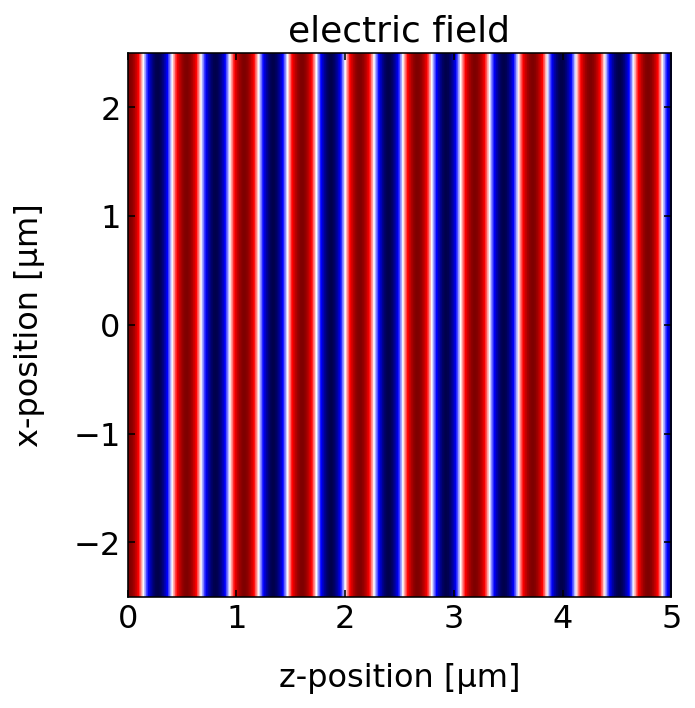
Plane wave propagation¶
The above graph shows a static snapshot of the plane wave at a time ipycanvas module.
[8]:
x=np.linspace(-2.5e-6,2.5e-6,300)
z=np.linspace(0,5e-6,300)
X,Z=np.meshgrid(x,z)
r=np.array([X,0,Z],dtype=object)
[9]:
canvas = Canvas(width=300, height=300,sync_image_data=True)
display(canvas)
To do the animation I use a little trick to get the same color map as in the matplotlib plotting. The function below uses the matplotlib color map seismic and the corresponding mapping of values with a given minimum vmin and maximum vmax value. The mapping is done in the animation function with c=m.to_rgba(tmp).
[10]:
#normalize the color map to a certain value range
norm = mpl.colors.Normalize(vmin=-1, vmax=1)
#call the color map
cmap = cm.seismic
# do the mapping of values to color values.
m = cm.ScalarMappable(norm=norm, cmap=cmap)
This is our animation function, where I provide time and the wavevector as arguments, such that we may change both parameters easily.
[11]:
def animate(k,time):
for t in time:
field=plane_wave(k,omega0,r,t)
tmp=np.real(field.transpose())
c=m.to_rgba(tmp)
with hold_canvas(canvas):
canvas.put_image_data(c[:,:,:3]*255,0,0)
#canvas.put_image_data(data*255,0,0)
sleep(0.02)
With the call below, you may animate the wave now with different refractive indices.
[12]:
eta=1
kappa=0
n=eta+kappa*1j
k=n*k0*vec
time= np.linspace(0,5e-14,500)
animate(k,time)
Fig.: . Propagating spherical waves for positive and negative wavenumber. |
Spherical Waves¶
A spherical wave is as well described by two exponentials containing the spatial and temporal dependence of the wave. The only difference is, that the wavefronts shall describe spheres instead of planes. We therefore need
Note that we have to introduce an additional scaling of the amplitude with the inverse distance of the source. This is due to energy conservation, as we require that all the energy that flows through all spheres around the source is constant.
[13]:
def spherical_wave(k,omega,r,r0,t):
k=np.linalg.norm(k)*np.sign(k[2])
d=np.linalg.norm(r-r0)
return( np.exp(1j*(k*d-omega*t))/d)
Lets have a look at the electric field of the spherical wave. Below is some code plotting the electric field is space. The source is at the origin and the plot nicely shows, that the amplitude decays with the distance.
[14]:
plt.figure(figsize=(5,5))
x=np.linspace(-5e-6,5e-6,300)
z=np.linspace(-5e-6,5e-6,300)
X,Z=np.meshgrid(x,z)
r=np.array([X,0,Z],dtype=object)
wavelength=532e-9
k0=2*np.pi/wavelength
c=299792458
omega0=k0*c
k=k0*np.array([0,0,1.])
r0=np.array([0,0,0])
field=spherical_wave(k,omega0,r,r0,0)
extent = np.min(z)*1e6, np.max(z)*1e6,np.min(x)*1e6, np.max(x)*1e6
plt.imshow(np.real(field.transpose()),extent=extent,vmin=-5e6,vmax=5e6,cmap='seismic')
plt.xlabel('z [µm]')
plt.ylabel('x [µm]')
plt.show()
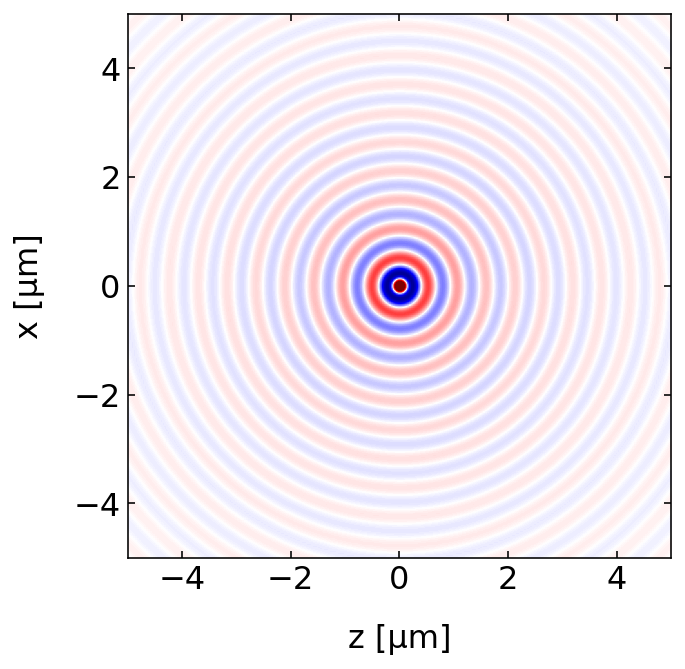
The line plots below show that the field amplitude rapidly decays and the intensity follows a
[15]:
plt.figure(figsize=(12,5))
plt.subplot(1,2,1)
plt.plot(z*1e6,np.real(field.transpose()[150,:]))
plt.xlabel('z in [µm]')
plt.ylabel('electric field [a.u.]')
plt.subplot(1,2,2)
plt.loglog(z*1e6,1/(z**2),'k--',label='$1/r^2$')
plt.loglog(z*1e6,np.abs(field.transpose()[150,:])**2,color='k',alpha=0.2,lw=4,label='intensity')
plt.xlabel('z in [µm]')
plt.xlim(2e-2,)
plt.ylabel('intensity [a.u.]')
plt.legend()
plt.tight_layout()
plt.show()
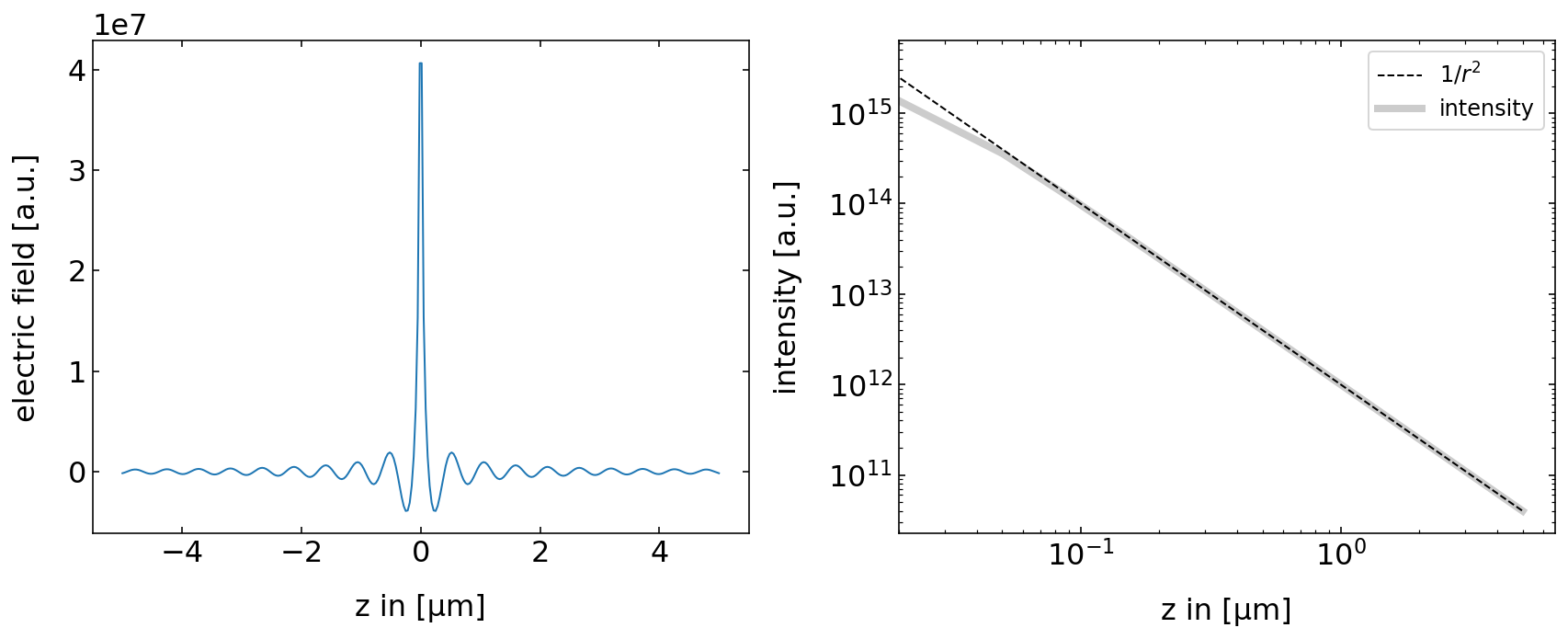
Spherical wave propagation¶
We can also visualize the animation our spherical wave to check for the direction of the wave propagation.
[16]:
norm = mpl.colors.Normalize(vmin=-5e6, vmax=5e6)
cmap = cm.seismic
m = cm.ScalarMappable(norm=norm, cmap=cmap)
[17]:
canvas = Canvas(width=300, height=300,sync_image_data=True)
display(canvas)
[18]:
def animate(k,time):
for t in time:
field=spherical_wave(k,omega0,r,r0,t)
data=np.zeros([300,300,3])
tmp=np.real(field.transpose())
c=m.to_rgba(tmp)
with hold_canvas(canvas):
canvas.put_image_data(c[:,:,:3]*255,0,0)
sleep(0.02)
[19]:
time= np.linspace(0,2e-14,400)
animate(k,time)
|
|---|
Fig.: . Propagating spherical waves for positive and negative wavenumber. |
